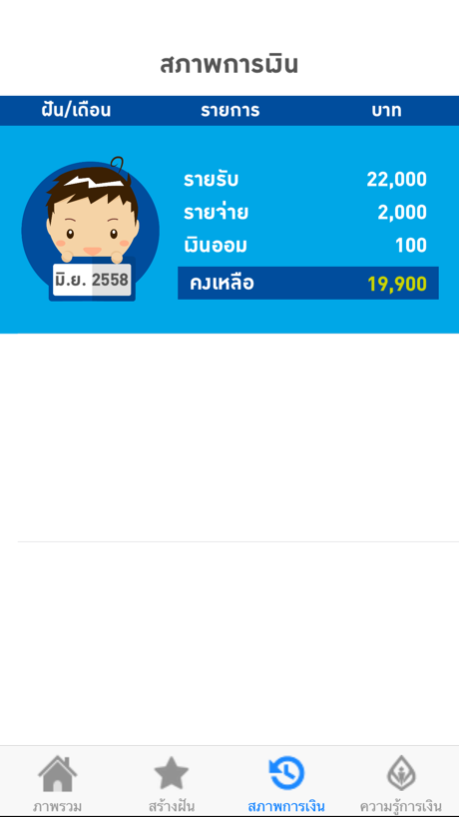BLA Dream Maker 1.0
Continue to app
Free Version
Publisher Description
แอพลิเคชั่นที่จะช่วยสร้างฝันของคุณให้เป็นจริง ดูแลบัญชีรายรับ – รายจ่าย และออมเงินอย่างมีประสิทธิภาพ เพียงตั้งเป้าหมาย และกำหนดระยะเวลา หรือจำนวนเงินที่ต้องใช้ DreamMaker จะสรุปจำนวนเงินที่ต้องออมในแต่ละวัน สถานะความฝัน และระยะเวลาที่เหลือ ช่วยให้การบันทึกค่าใช้จ่ายและติดตามฝันเป็นเรื่องง่ายๆ มาเริ่มสร้างฝันไปกับเรากันเลย!!!
DreamMaker is an easy-to-use goal-oriented budget planning application that enables you to set a goal, saving period, and budget for each goal as well as record your transactions to keep track of your spending. DreamMaker also illustrates your update goal status, remaining time and budget so you can easily track and follow your plan efficiently.
Jun 28, 2015
Version 1.0
แอปนี้ได้รับการอัปเดตโดย Apple ให้แสดงไอคอนแอป Apple Watch แล้ว
About BLA Dream Maker
BLA Dream Maker is a free app for iOS published in the Accounting & Finance list of apps, part of Business.
The company that develops BLA Dream Maker is Bangkok Life Assurance (Public) Company Limited. The latest version released by its developer is 1.0.
To install BLA Dream Maker on your iOS device, just click the green Continue To App button above to start the installation process. The app is listed on our website since 2015-06-28 and was downloaded 1 times. We have already checked if the download link is safe, however for your own protection we recommend that you scan the downloaded app with your antivirus. Your antivirus may detect the BLA Dream Maker as malware if the download link is broken.
How to install BLA Dream Maker on your iOS device:
- Click on the Continue To App button on our website. This will redirect you to the App Store.
- Once the BLA Dream Maker is shown in the iTunes listing of your iOS device, you can start its download and installation. Tap on the GET button to the right of the app to start downloading it.
- If you are not logged-in the iOS appstore app, you'll be prompted for your your Apple ID and/or password.
- After BLA Dream Maker is downloaded, you'll see an INSTALL button to the right. Tap on it to start the actual installation of the iOS app.
- Once installation is finished you can tap on the OPEN button to start it. Its icon will also be added to your device home screen.